On 3rd June 2020, we launched our One-click apps feature for our users to install apps on their server in just one click. Through this you can cut down on a lot of hassle and save a lot of time, that you can use instead to focus on your projects and what matters to you.
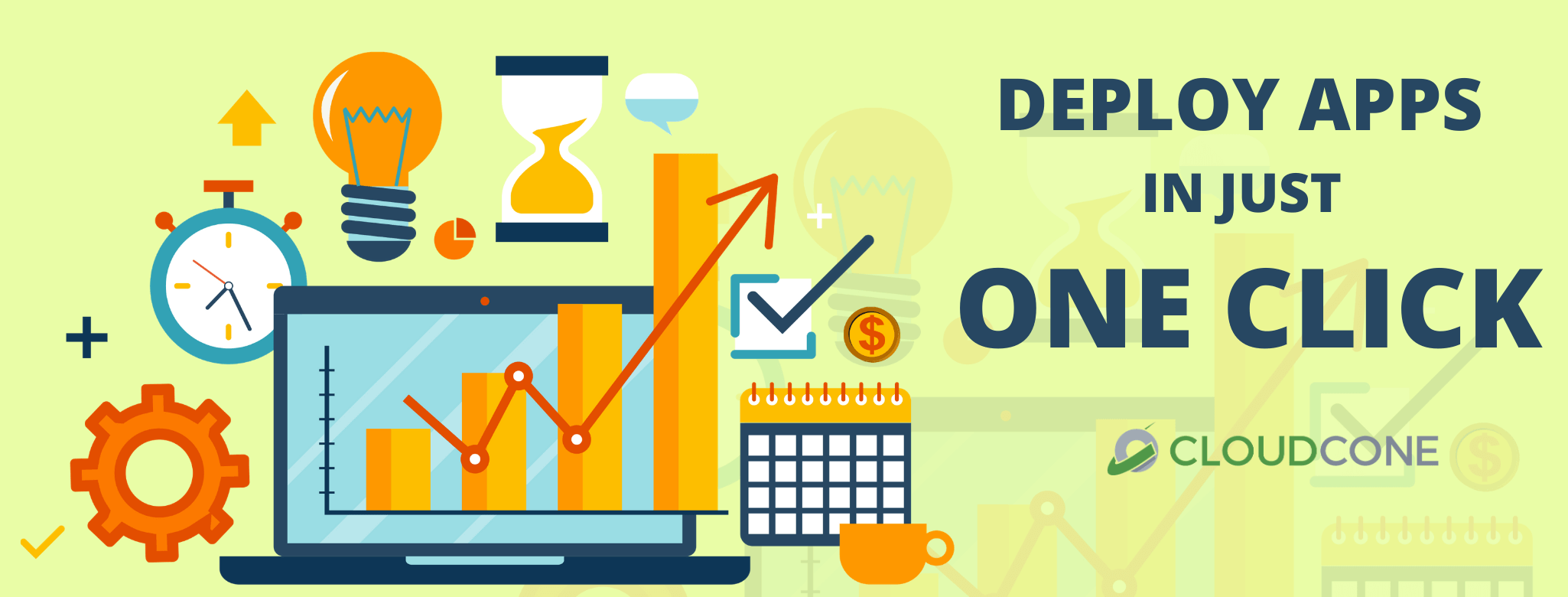
Table of contents
#1 Introducing one-click apps
#2 How to install one-click apps
#3 Our one-click apps
#4 Get cPanel in just one click
#5 More apps to come
#6 Curious to learn more? Check out these amazing related posts
Introducing one-click apps
What are one-click apps? Let’s start there. In June we added five pre-configured applications to our infrastructure. These included Docker, GitLab, Jitsi, OpenVPN, Rocket.Chat, and WireGuard. All these apps can be installed on your server in just one simple click. No complicated processes involved, no heavy tech assistance required. All you need is your mouse, finger or touch pad 😄 This is why we call them “One-click apps”.
The main reason why we thought that this feature would be a timely addition to our platform is its convenience. We were in the process of improving our products to bring more convenience to all our users due to the prevailing circumstances around the world.
We also heard your requests to add this feature onto our platform, loud and clear 😃
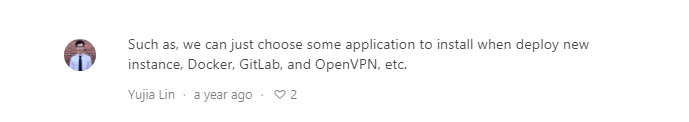
A client’s request to add One-click apps to our platform
How to install one-click apps
This is not much of a process at all! Just as it says in the name, any application you need is only one-click away. Simply head over to our One-click apps page and:
1- Select your favorite app
2- Click “Deploy for free” on the app page
3- Scale the server resources you need and deploy your server
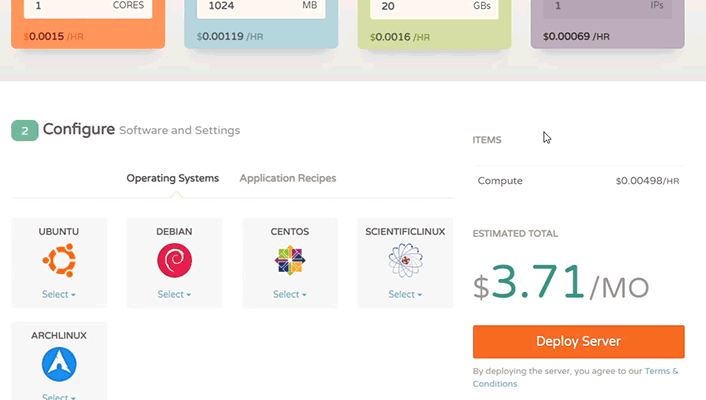
Pretty simple and fast, right?
Our one-click apps:
So far, we’ve introduced five different pre-configured one-click apps. Here’s a quick run, through the individual one-click apps and what makes each of them special.
Docker
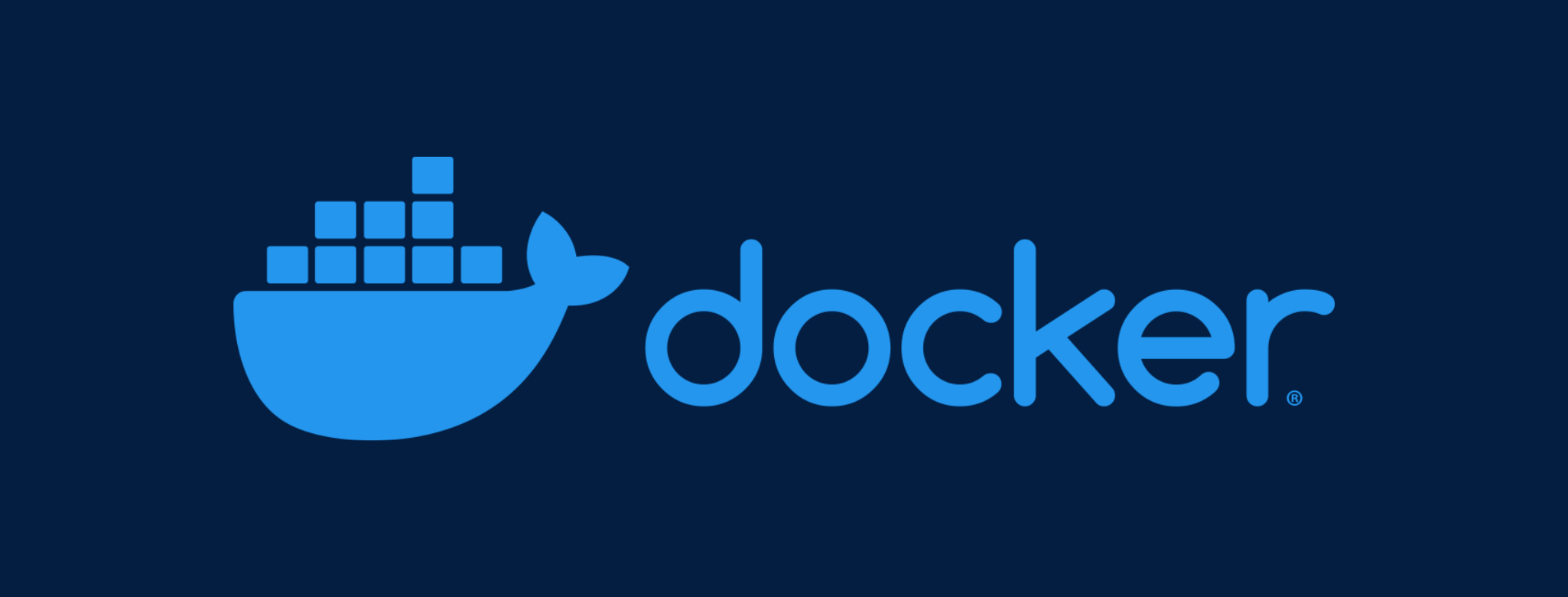
App categories: Application hosting, containerization, app isolation
With Docker you can easily create, deploy and run your applications on containers. A container, true to its name, consists of an entire runtime system within it. The application that you’re running, its configuration files, libraries and other dependencies are “contained” within this runtime environment. So in this case the differences between your OS and other dependencies of the computing environment won’t affect your application. Thanks to this, using containers allows you to smoothly transfer your applications between separate computing environments for staging, testing, running etc.
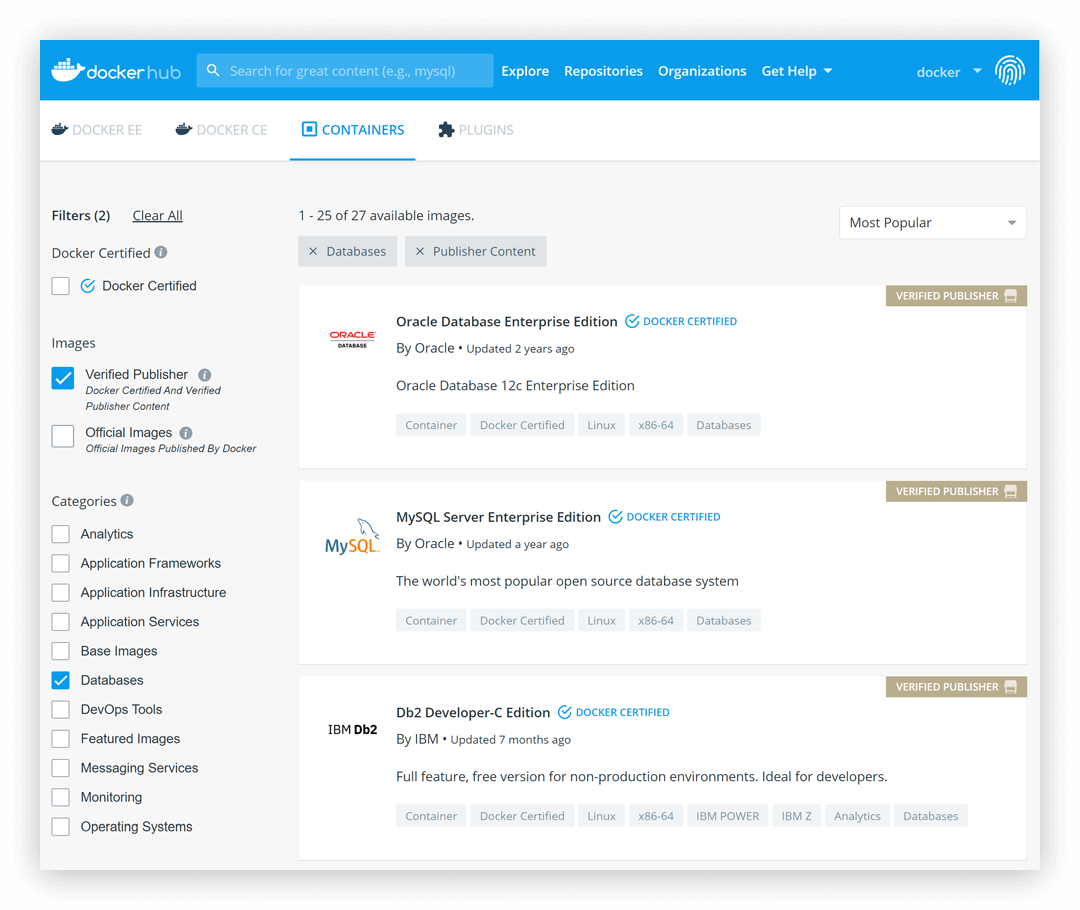
Pros:
- Reduced workloads
- Team cost savings
- Team compatibility and parity
- Faster configurations and deployment
- Security
System requirments:
- 1 vCPU Core
- 1 GB RAM (2 GB recommended)
- 10 GB of Disk
GitLab

App categories: Git repository, DevOps lifecycle, collaborative coding, Git, DevOps culture
Gitlab is a developer platform with which you can host your Git repositories. This application can accommodate your entire DevOps lifecycle from start to finish and bring your entire team together to create and deliver value. Many organizations that adopted GitLab as their developer platform have experienced a productive DevOps culture being created among the teams. The way that GitLab does this is by trimming your DevOps cycle time, connecting silos and making things much more convenient for you. With GitLab you can get rid of your toolchain and streamline your workflow with no plugins and other elements that complicate it.
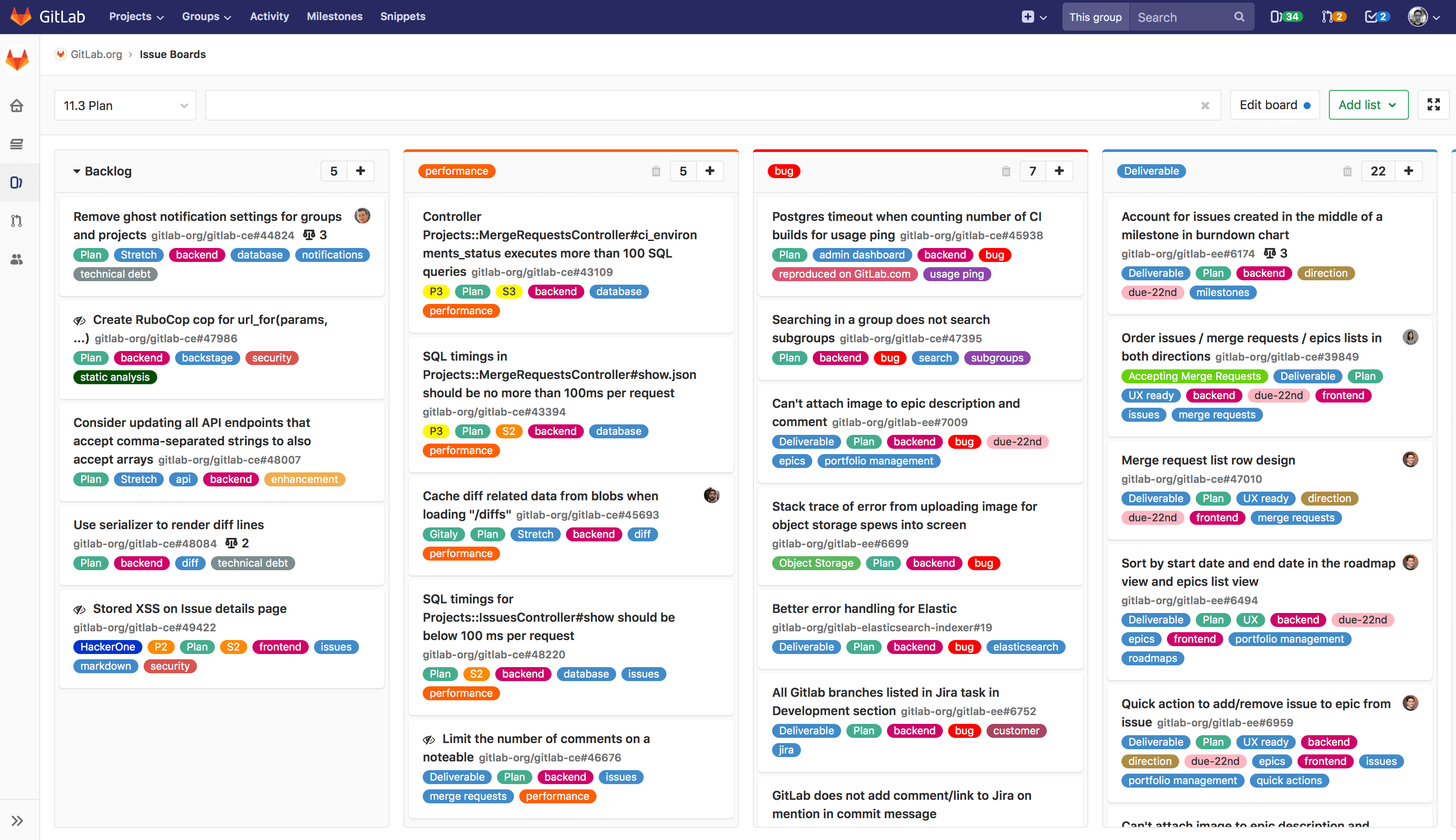
Multiple issue boards feature provided by GitLab
Pros:
- Inclusion and diversity in developing
- Efficiency by eliminating toolchain
- Saving time by trimming the DevOps cycle time
- Collaboration and regular review system to improve your code
- Increased transparency
System requirments:
- 1 vCPU Core (2 cores recommended)
- 3 GB RAM (4 GB recommended)
- 10 GB of Disk
OpenVPN
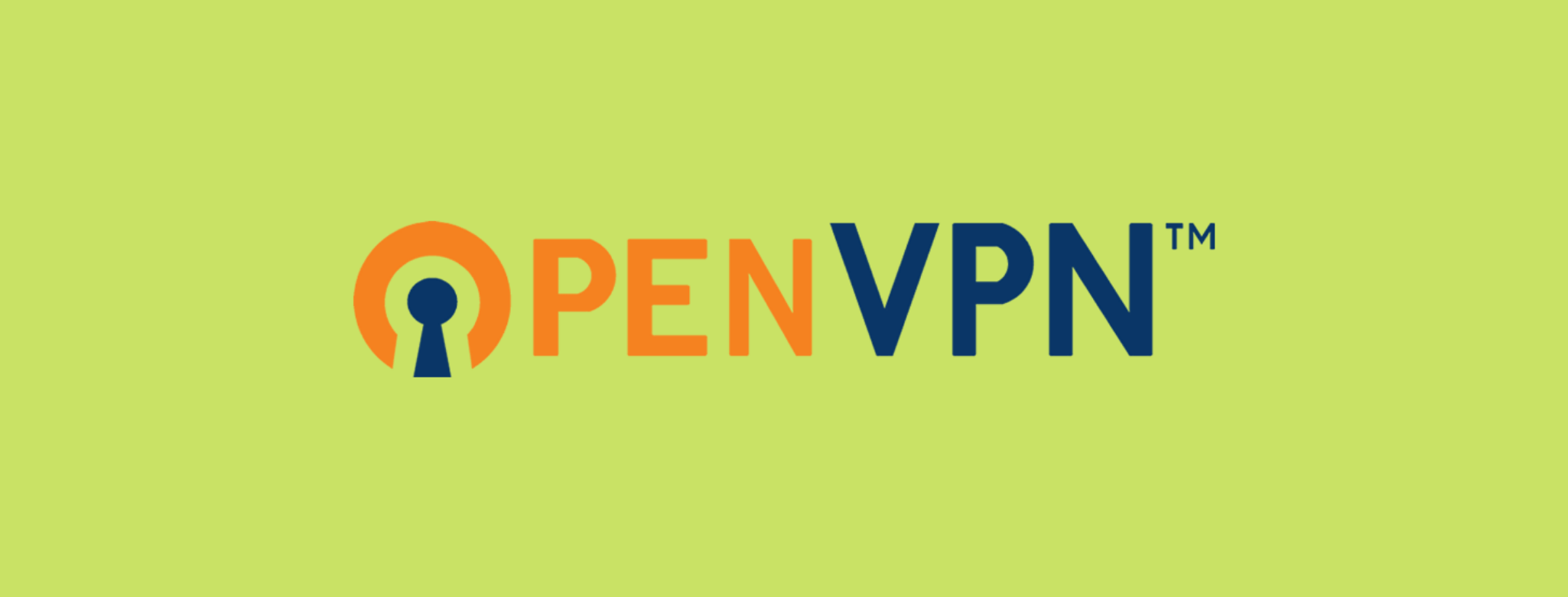
App categories: Private network, secure connection, VPN tunnel, encryption, SSL
The biggest reason as to why OpenVPN is widely used and appreciated is because of its high security. It uses OpenSSL software library to guarantee secure communication with 256-bit encryption. And it’s not just about security. OpenVPN also grants you access to geo-restricted and other types of restricted content across the internet. Unlike with most other VPN apps, OpenVPN can use both TCP and UDP. This means you get better control over your connections. This application is highly recommended by industry experts around the world.
Pros:
- High security
- Better controlled over your connection
- High firewall compatibility
- Compatibility with multiple OS
- Perfect Forward Secrecy compatibility
System requirments:
- 1 vCPU Core
- 512 MB RAM
- 5 GB of Disk
Rocket.Chat

App categories: Team collaboration, video conferencing, productivity, communication, encryption
Rocket.Chat is a collaborative platform that allows your team to communicate and share files and documents and boost productivity and work efficiency. End-to-end encryption is also enabled on this application, making it a highly secure and private communication platform. This application is open-source so it has over 700 worldwide contributors and you get to change and adapt the code so that it suits your workflows and your team, better. With over 17k stars on Github, Rocket.Chat has the largest and most active community of chat developers in the open source communication sector.
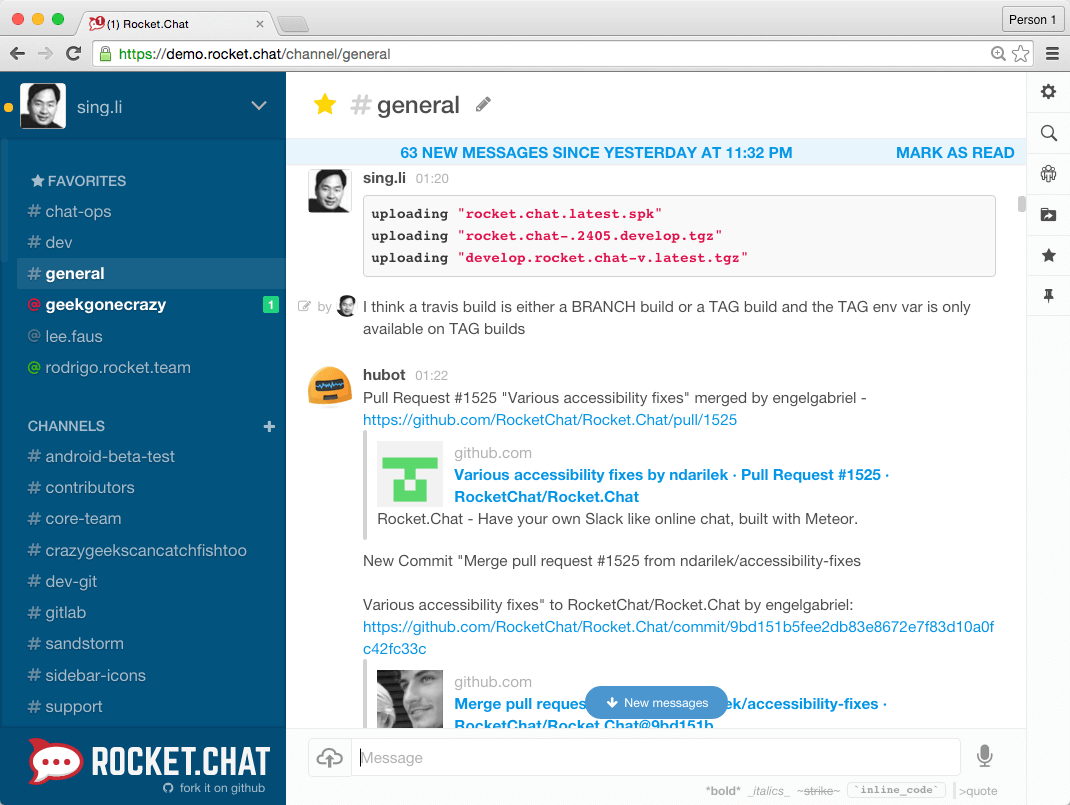
Pros:
- High security
- Open source
- Largest and most active developer community
- Supports LDAP (Light-weight Directory Access Protocol)
- Simple interface
System requirments:
- 1 vCPU Core (2 cores recommended)
- 1 GB RAM (2 GB recommended)
- 10 GB of Disk
WireGuard
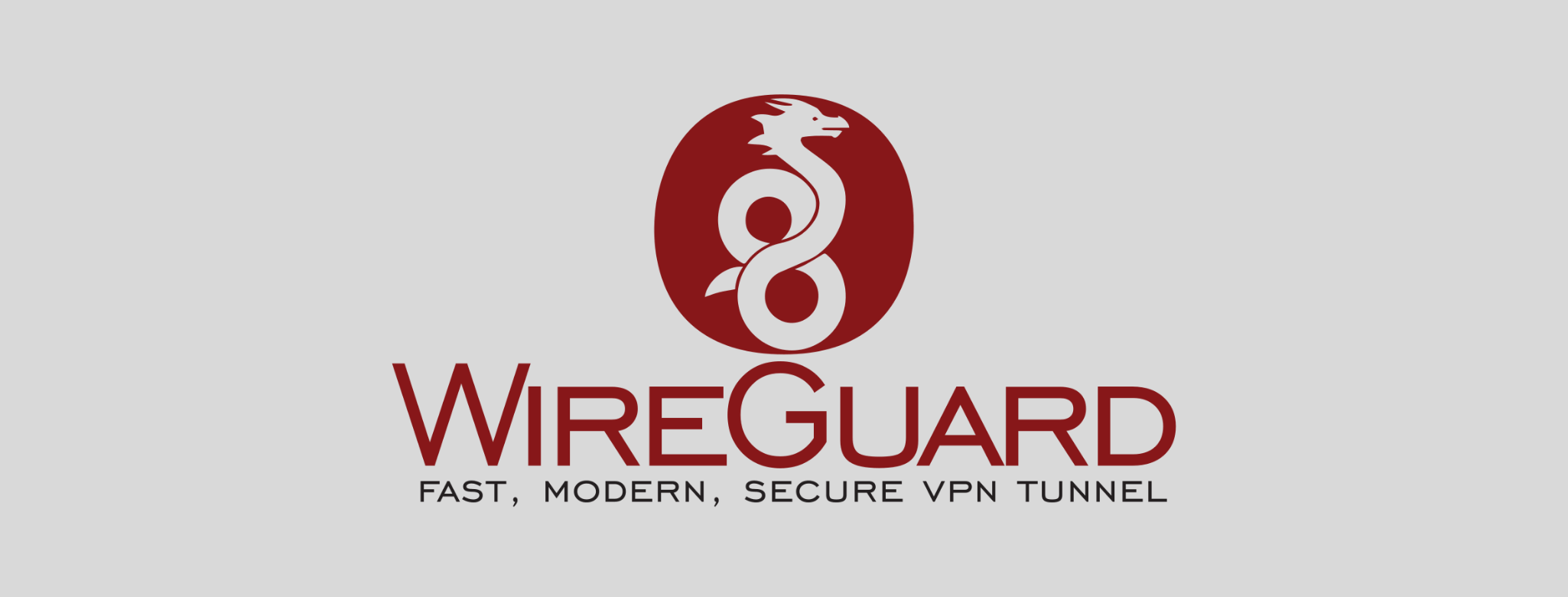
App categories: Private network, secure connection, VPN tunnel, encryption, high-speed
WireGuard is another free and open source VPN that you can deploy with us in just one click. What makes WireGuard special is its unrivaled speed. This is achieved by the use of high-speed optimized cryptographic primitives as well as the fact that WireGuard resides in the kernel of your Linux OS. It also has a simple and minimalist code which makes it easy for you to audit.
System requirments:
- 1 vCPU Core
- 512 MB RAM
- 5 GB of Disk
Pros:
-
- High speed
- Open source
- Minimalist code
- Cross-platform efficiency
- Linux integration
Need an efficient control panel to configure your VPS? cPanel is only one click away. And as CloudCone is now a cPanel verified partner, you even get our ultra priority support.
One-click apps: Get cPanel in just one click
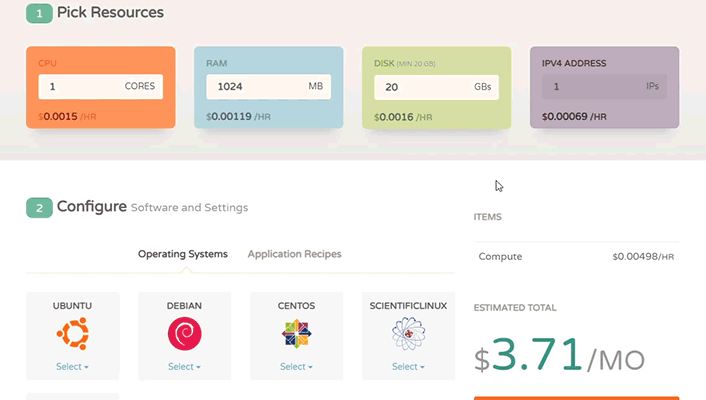
Why use cPanel?
cPanel is the most popular and the most preferred control panel for hosting services. And being the go-to option means that it’s got a wide range of pros that make it so appealing. The simple and user-friendly GUI of cPanel not only makes configurations easier, but also helps you save up on time. You can also save yourself the trouble of hiring or seeking help of tech professionals to configure your server for you because with cPanel you can do it yourself, even if your tech knowledge is quite basic. cPanel also comes with a selection of features broader than any of its rivals in the industry this is also quite clearly one reason as to why its a favorite among clients.
Who uses cPanel?

cPanel is ideally used by our clients who are:
Resellers
Purchasing hosting and reselling multiple accounts configured through cPanel and WHMCS. Here’s how to execute your own reseller hosting business.
Web developers
Deploy a VPS and provide web design and development services for clients. Customize your server and utilize its features to host multiple client websites. You can integrate WHMCS as well.
Web hosting providers
For clients who deploy a VPS and provide shared hosting for multiple users. Here’s how you can customize your server and integrate WHMCS for billing.
Head over to our cPanel page to learn more.
More one-click apps to come

There are more one-click apps to come! Here’s a list of apps that will soon be available on our platform for one click deployment:
- cPanel DNSONLY
- Bitwarden
- WordPress
If your favorite one-click apps aren’t on our list of one-click apps you can always request it. Simply head over to our voice page and submit your request.
Curious to learn more? Check out these amazing related posts:
Expanding your business with your team? Read our post on how our private cloud solution can help you.
We celebrated our third anniversary by giving away 10 FREE servers to our forum fans. Read all about it here.
See you with our next blog post. Reach out to us if you have any concerns, suggestions, or general feedback.


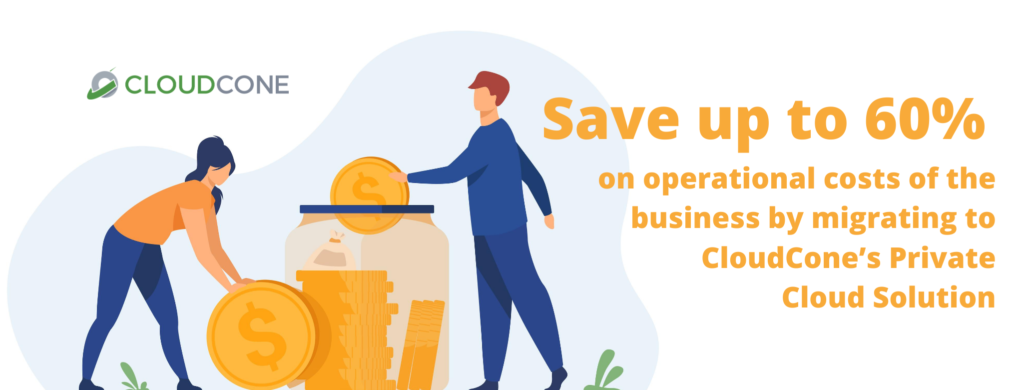



About The Author: Anu
Content Strategist at CloudCone LLC.
More posts by Anu